Cobalt CPU Upgrade settings
This information provided as is. Use at your own risk!
The Credits go to an unknown Originator for this page...
This was originally for a ASUS MB
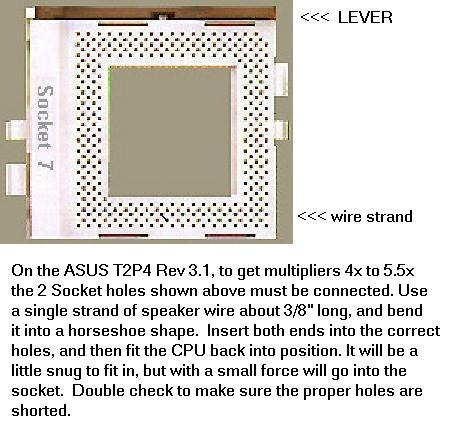
Bus Frequency (100MHz) | |
| BF[2:0] R209-(P)-BF2, R208-(N)-BF1, R207-(M)-BF0 |
Processor Clock Bus Frequency Ratio |
| 100b | 2.5X |
| 101b | 3.0X (RaQ3 Qube3) |
| 110b | 2.0X or 6.0X* |
| 111b | 3.5X |
| 000b | 4.5X (RaQ4 Qube3) |
| 001b | 5.0X |
| 010b | 4.0 |
| 011b | 5.5X |
|
Notes: * The ratio selected is dependent on the stepping of the Model 8. The 2.0X ratio is supported on the Model 8/[7:0], whereas the 6.0X ratio is supported on the Model 8/[1:8] The CPU pins BF2:0 are pulled up internal to the CPU. To force a pin to 0, the pin must be grounded. Multiplier select config jumpers.These multiplier jumpers are near the edge of the board. The RAM must be removed to view the jumpers. R209(P) - BF2, R208(N), BF1 and R207(M) BF0. The jumpers are 0 ohm resistors. When a Jumper is present the corresponding pin is set to logic '0', converseley, when a jumper is not present that pin is set to logic '1'. Since these jumpers are 0 ohms, a wire may be soldered across the contacts to achieve a logic '0'. |
|
| Click here for a top view of the K6 Pin Diagram | |
|
When changing CPUs attention must be paid to the core voltage. RaQ4s 475MHz use 2.0V and
RaQ3s use 2.2V, most 500/550 MHz processors are 2.2V. Click here for Socket 7 Core Voltage Adjustment Chart |
|